Planning
Home
Contact Us
Upcoming Meeting Items
Ordinances and Regulations
Planning District Maps
Permit Application and Fee Information
Documents and Checklists
Zoning Elections & Advisory Comm.
Advisory Committees
Environmental Advisory Committee
Planning Commission
Board
of
Adjustment
Natural Resources
Historic Resources
Flood Information
Links
Signature Events (Commission Sponsored)
How long is a permit good for? Can a permit be extended?
In accordance with the adopted International Building Code (IBC), a permit becomes invalid if work is not initiated on the authorized site within 180 days of issuance or if work is suspended or abandoned for 180 days after it has commenced. Similarly, the adopted International Residential Code (IRC) specifies that a permit is considered invalid if work has not started on the authorized site within 180 days of issuance, or if more than 180 days pass between inspections. Each time an inspection is performed, the permit expiration date is extended, and the 180-day period resets.
Here are options to keep your permit file active or to close your file:
- If progress has been made on your project since the last inspection (or since the permit was issued if no inspections have been performed), schedule an inspection before the expiration date. If the project is not ready for the next required inspection, schedule a “Progress Inspection.”
- Login at www.BaldwinCountyAL.gov/CSP
- Click "Request an Inspection"
- Enter the permit number or project address (digits only)
- Select the next required inspection or Progress Inspection, choose the desired date, and submit your request
You may also contact a Permit Specialist at 251-972-6837 during regular business hours to schedule an inspection.
Click here for requirements for virtual Re-Roofing Inspections.
Click here for requirements for virtual Mechanical HVAC Change-Out Inspections for Electric Units.
- If progress has not been made on your project since the last inspection (or since the permit was issued if no inspections have been performed), submit a Permit Extension Request before the expiration date.
- Login at www.BaldwinCountyAL.gov/CSP
- Click "Apply for a Building Department Permit"
- For the application type, select "Permit Revision, Extension, or Reactivation Request"
- For the sub-type, select "Permit Extension Request (Requested BEFORE Permit Expires)"
In your request, explain why the work has not been completed within the given time frame. If the Building Official deems the reasoning justifiable, a one-time extension of 180 days may be granted. If approved, a permit extension fee applies and must be paid before the expiration date to extend the permit. If the fee is not paid before that date, the permit will still expire.
- If your project has been cancelled or work was never started, please notify us so the permit can be cancelled and the file closed.
- Login at www.BaldwinCountyAL.gov/CSP
- Click "My Requests: Applications & Permits"
- Choose "View My Building Dept" from the drop-down list
- Click the "All" tab, then select the applicable Permit Number
- Click "Leave a Message" and submit your request
*IMPORTANT INFORMATION: If none of the above actions are completed before the expiration date, the permit will expire and the project will be in non-compliance with the building construction laws and building codes adopted by the Baldwin County Commission. Any work performed after expiration will be subject to Stop Work Orders, penalty fees of $150.00 per day, and disconnection of power.
To reinstate a permit, a Permit Reactivation (with applicable fees) may be available. Otherwise, a new permit application (with new permit fees) must be submitted.
*NOTE: When a Building Department permit expires, any related approvals obtained through the Planning and Zoning Department also expire.
.png?sfvrsn=9bbc2119_1)