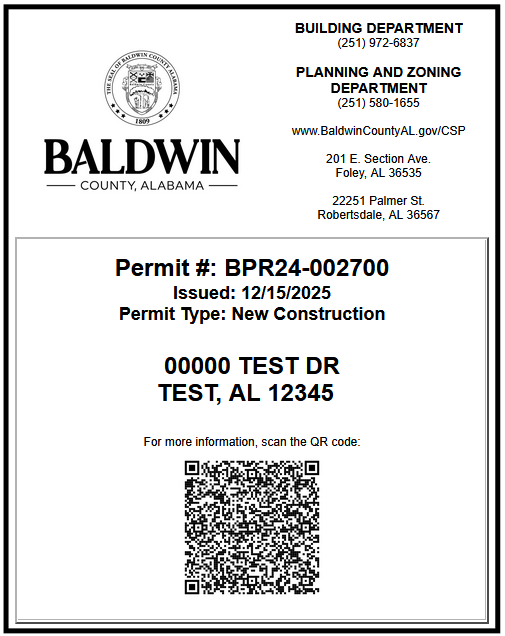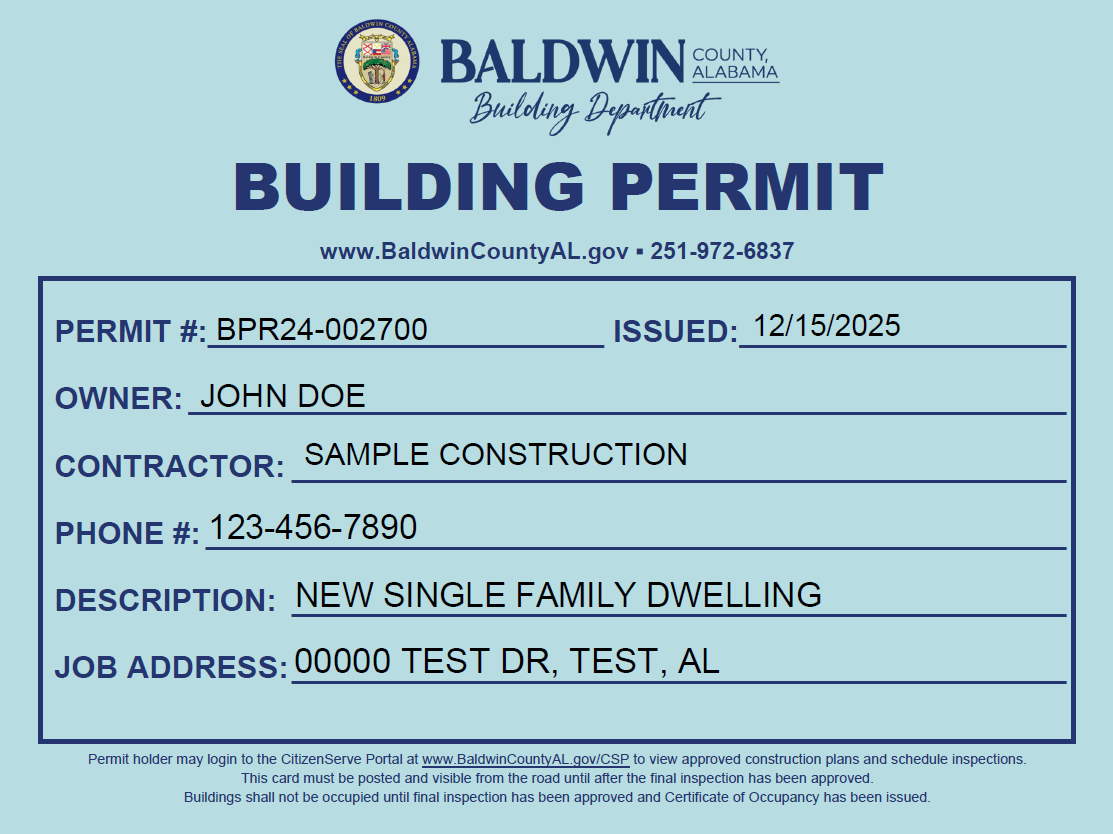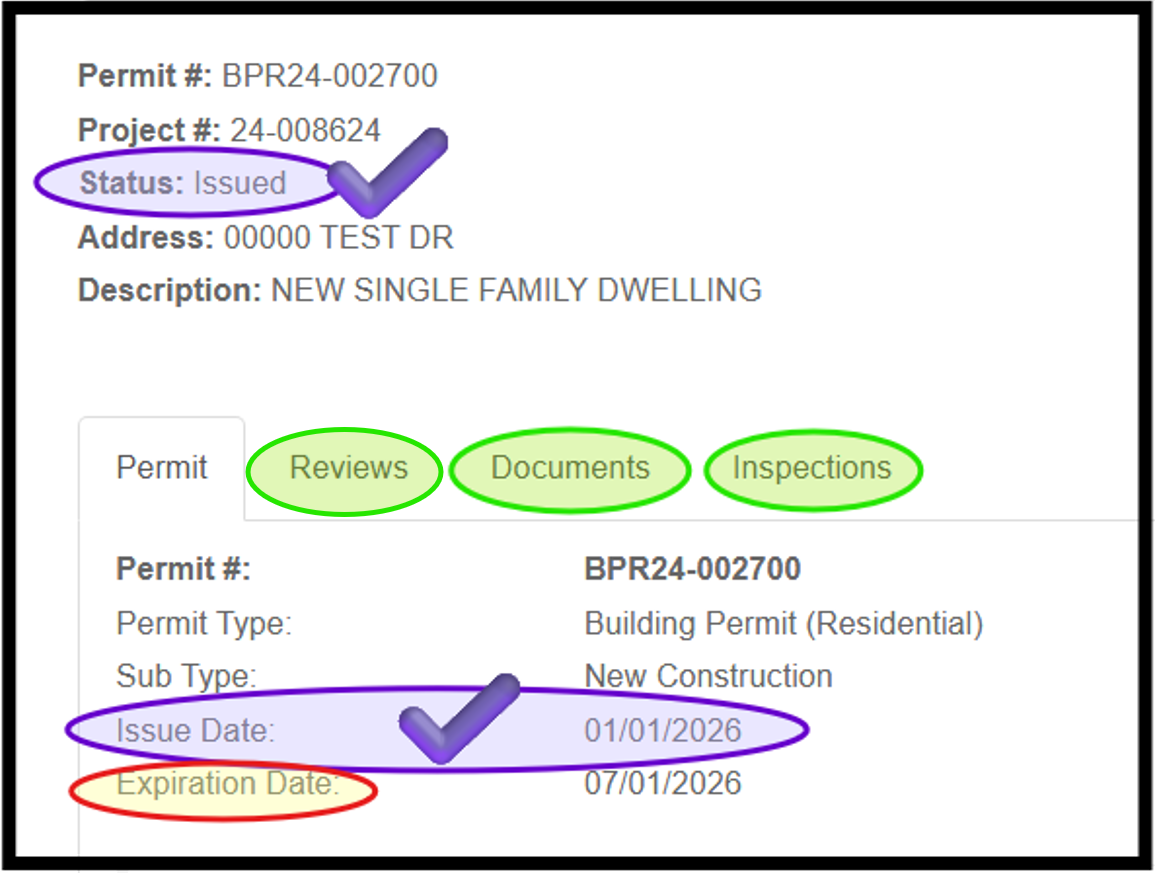Once a permit expires without the required inspection approvals, the
property is considered non-compliant and in violation of the building
construction laws and building codes adopted by the Baldwin County
Commission. Any further work conducted on the project may result in Stop
Work Orders, penalty fees of $150.00 per day, and disconnection of
power.
Below are options available to bring an expired project into compliance or to close the file:
- If you intend to proceed with a project, submit a Permit Reactivation Request* so the permit can be re-opened and the property's non-compliance status can be removed.
- Login to the CitizenServe Portal at www.BaldwinCountyAL.gov/CSP.
- Click "Apply for a Building Department Permit".
- Select application type "Permit Revision, Extension, or Reactivation Request".
- Select sub-type "Permit Reactivation Request (Requested AFTER Permit Expired)".
- Complete all required fields and submit the application.
You may also visit one of the Permitting Offices to submit a Permit Reactivation Request application in person.
In the application, you will be asked to explain why the work was not
completed within the
required time frame. If the Building Official determines the reason is
justifiable, a one-time reactivation and extension of 180 days may be granted after a
reactivation fee is paid. Additional Planning and Zoning Department approvals and fees
may also be required.*
- If the project was cancelled or work was never started,
submit a written notification to the Building Department Permitting
Office so the file can be closed and the property's non-compliance
status can be removed.
- Login to the CitizenServe Portal at www.BaldwinCountyAL.gov/CSP.
- Select “View My Requests”.
- From the drop-down list, choose “View My Bldg Dept”.
- If the permit is not immediately visible in the list, select the "All" tab and change the drop-down date range filter to "All".
- Click the permit number.
- Click "Leave Message".
- Enter your message and click "Submit".
You may also visit one of the Permitting Offices to submit a written notice in person.
* When
a Building Department permit expires, any related approvals issued by
the Planning and Zoning Department also expire and must be re-approved or reactivated
before the Building Department can approve a Permit
Reactivation Request. Therefore, the Baldwin
County Planning and Zoning Department may also review the reactivation
request.
However, if the project is
located within the municipal limits of the Town of Elberta, Town of
Magnolia Springs, or Town of Perdido Beach and the project required a Land Use
Certificate from one of those municipalities, a new Planning and Zoning
approval from the town will be required before the Permit Reactivation
Request can be approved. The permit holder must obtain written approval
from the town and submit it with the permit reactivation request
application.